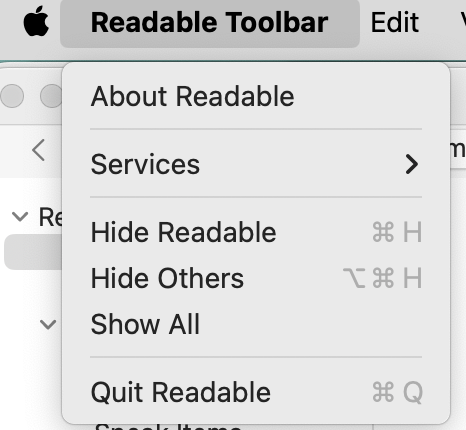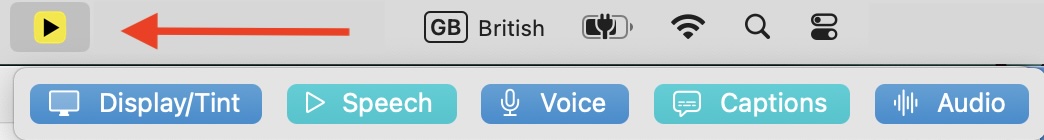
Readable Toolbar for Mac
The Readable Toolbar for Mac is a Mac menu toolbar that presents many tips and settings for changing the reading and writing experience on your Mac. You can configure display settings for optimal readability, setup text to speech and speech recognition on your Mac, adjust some Audio and text Caption settings. The Readable Toolbar is also integrated within the Sensory Writeable for Mac app. This help file was created using screenshots and information from MacOS 15 (Sequoia).
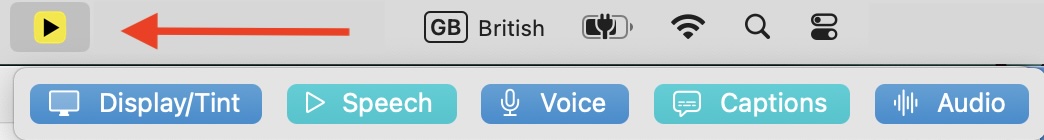
To close the Readable Mac toolbar, click the icon in your Mac dock, then Right click your mouse or touchpad to Quit.
![]()
Clicking the Dock icon makes the Readable Toolbar Mac menu active, from where you can also Quit.