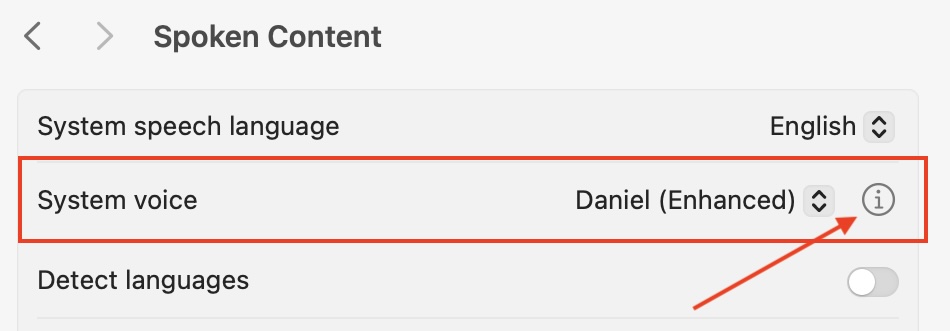
Readable Toolbar for Mac
Changing Text to Speech Voice
The selected voice can be controlled from the Spoken Content Settings. Click the ℹ︎ symbol to show the full voice settings
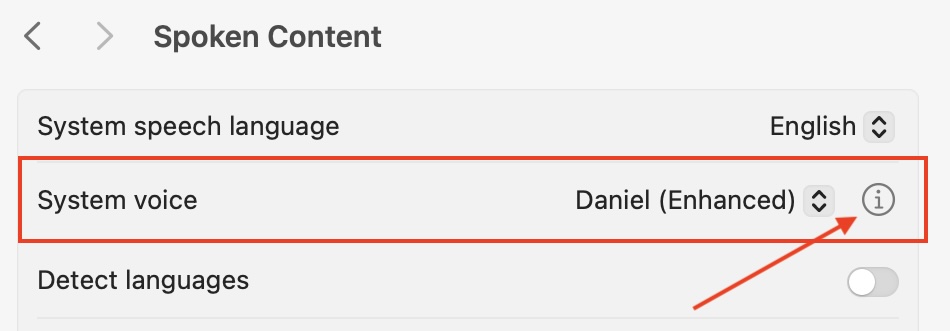
You will then see the settings for the currently selected voice, and also a range of alternative languages on the left hand side.
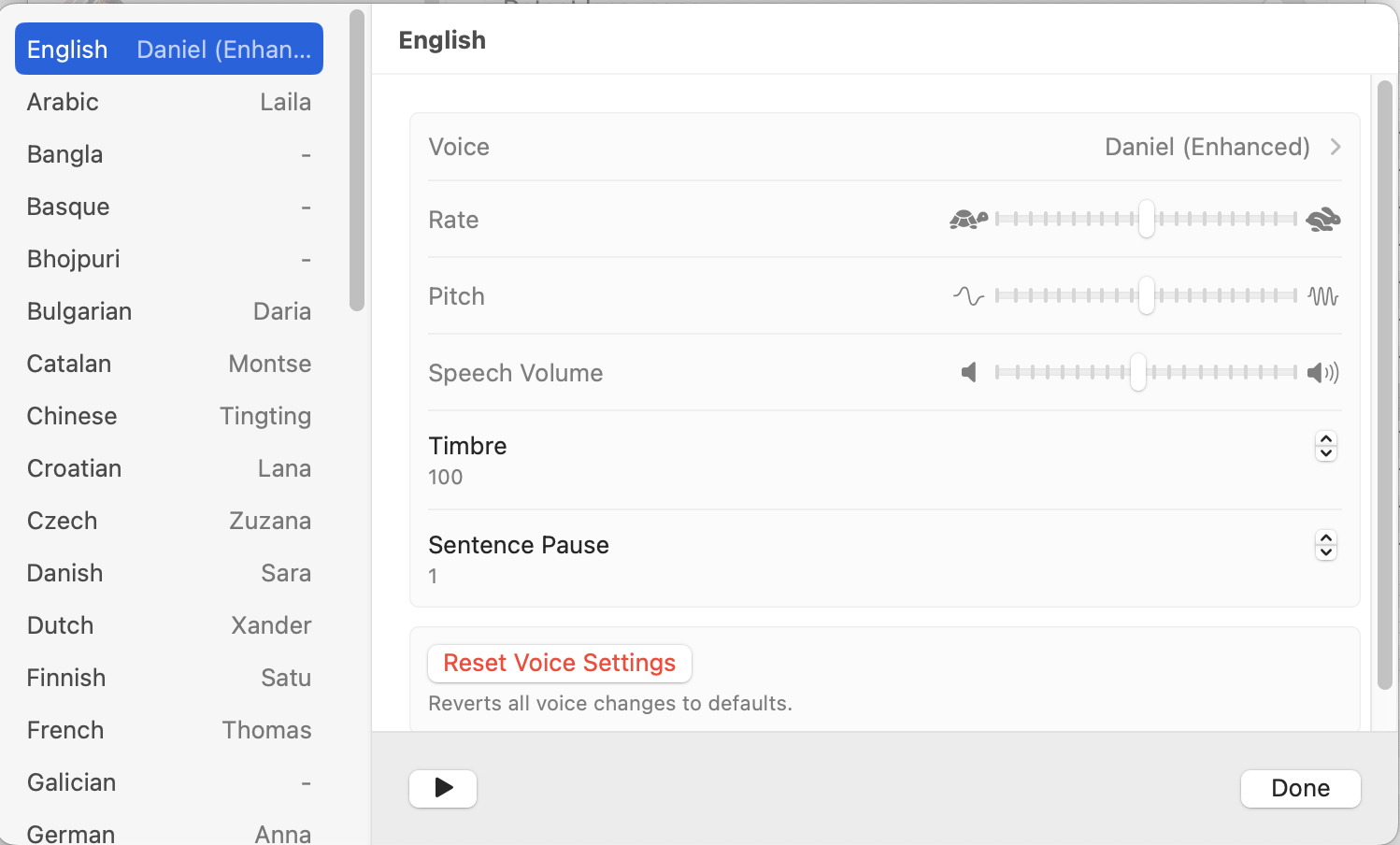
You can change the speaking rate and volume. Some voices allow for the pitch to be changed also. You can also change the Timbre or “character” of the voice if you prefer, and also set the pause time between each sentence.
Read Apple Help Page for Spoken Content Settings on your Mac