
Readable Toolbar for Mac
Spoken Content (text to speech)

Sensory Readable for Windows has a wide range of text to speech options for Spoken Content. The Sensory Apps for Mac all contain dedicated text to speech functions for accessibility support, and there is also a Readable extension for the Safari Browser available on the Mac.
Apple MacOS also has a wide range of built in text to speech spoken content capability, and the Readable Toolbar links you to those settings. You can also find them in the Mac Accessibility Settings. Below is a brief overview along with links to the full Apple support pages for addition information.
Read Apple Help Page for Spoken Content Settings on your Mac
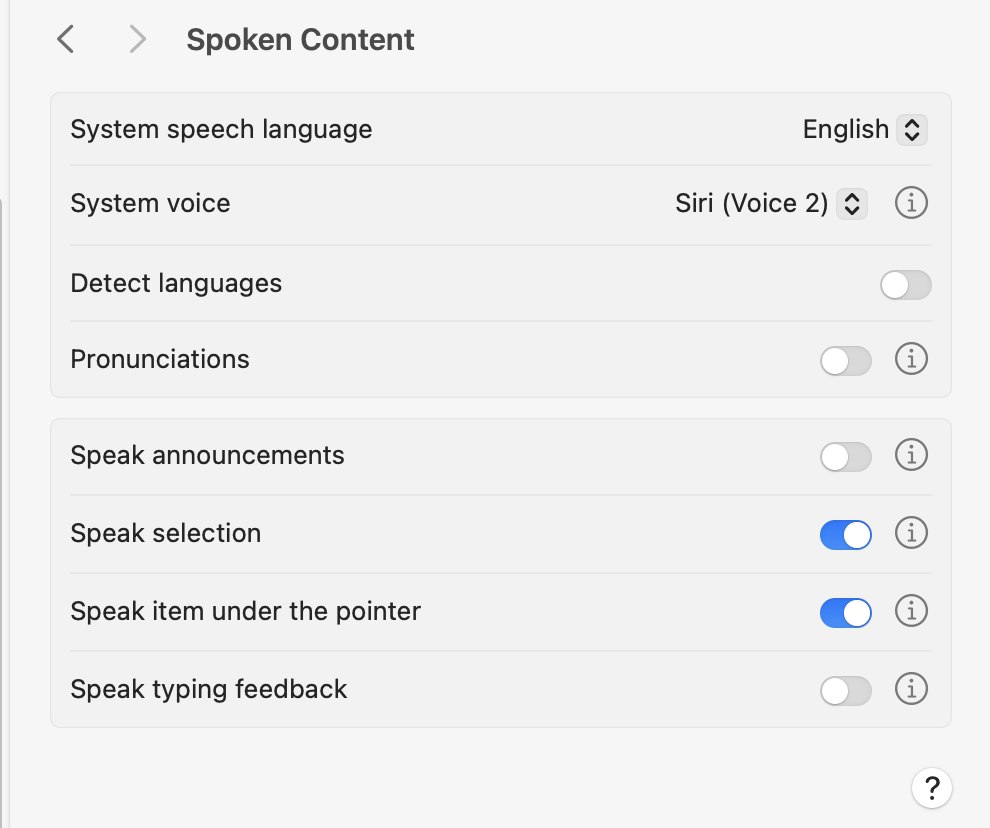
Choosing text to speech Voices
There are a wide range of text to speech voices available, in many languages. Below is a selection of the English voices available, including the popular Daniel and Serena. More voices can be download for free onto your Mac if you need. For some voices you can also choose Enhanced or Premium downloads, with premium being the highest quality.
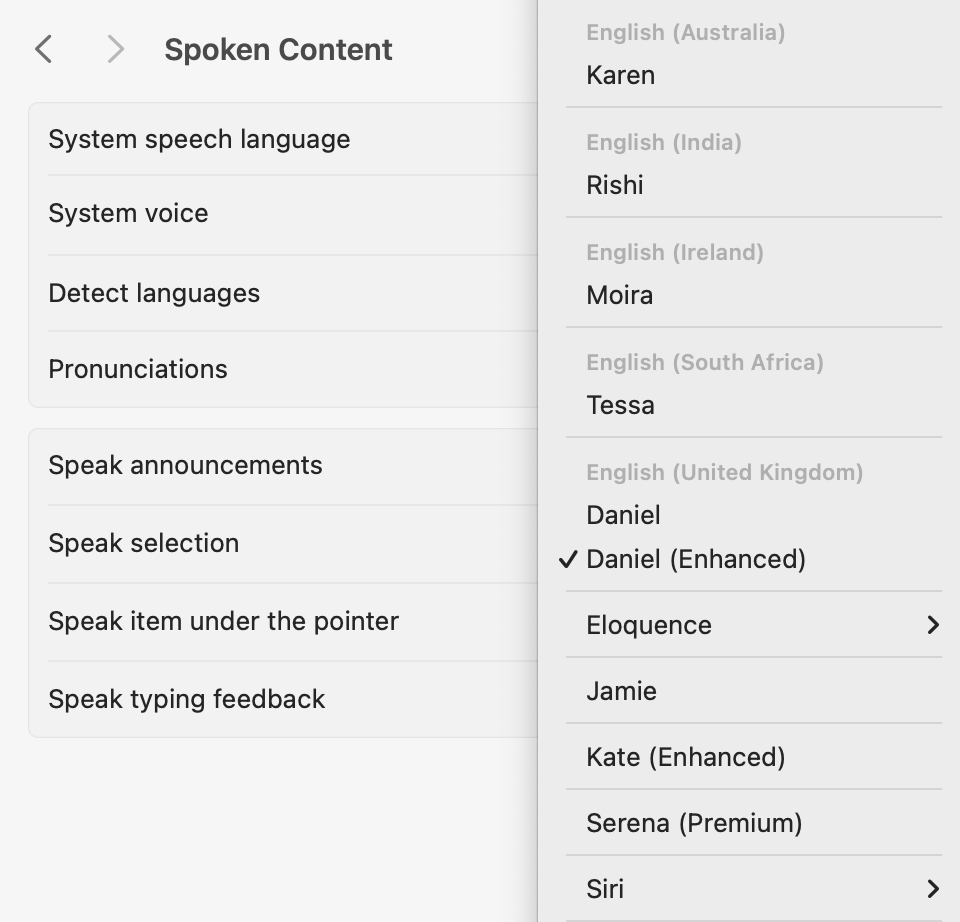
Read more about how to change the voice settings, such as voice speed.