Spacing and Colour
When working in Microsoft Word with Readable, you can quickly change the view of how a Word document looks. With the "layout options" menu, you can quickly change the text spacing widths and choose a more suitable background colour for your Word document. This colour will come through when printing, so quickly change prior to printing if needed.
The Focus mode is a way to remove the menus and toolbars from the Microsoft Word document whilst reading, editing or proofreading.
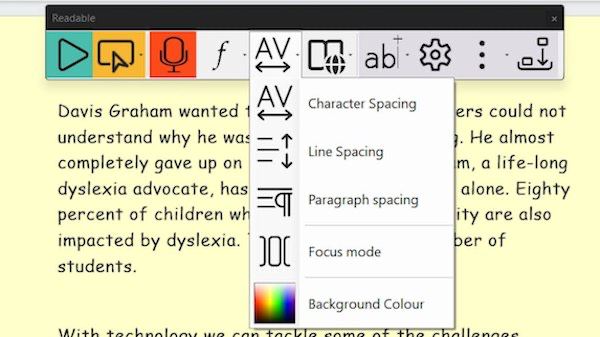 .
.
The screenshot above shows the Spacing and Colour menu from Readable showing;
1. Change text character spacing in Microsoft Word
2. Change text line spacing in Microsoft Word
3. Change paragraph spacing in Microsoft Word
4. Place the Word document into Focus mode
5. Change the colour of the document background. Saving the Word document will keep the colour.
Video Help (requires internet)
https://youtube.com/embed/zk4A19Kyo9E?showinfo=0&rel=0