Turn on word prediction
Text suggestions are useful throughout your writing process to improve your typing speed. It can help in many ways, such as produce shorter and more effective writing, avoid grammatical mistakes and typos, and create a good flow of words and phrases. We are all familiar with this from using our phones.
Sensory Readable links to the Microsoft Windows Text Suggestions to provide word prediction when using a physical keyboard. Readable will speak all the text suggestions in the floating suggestions bar, when you press Ctrl key and move the mouse over the words.
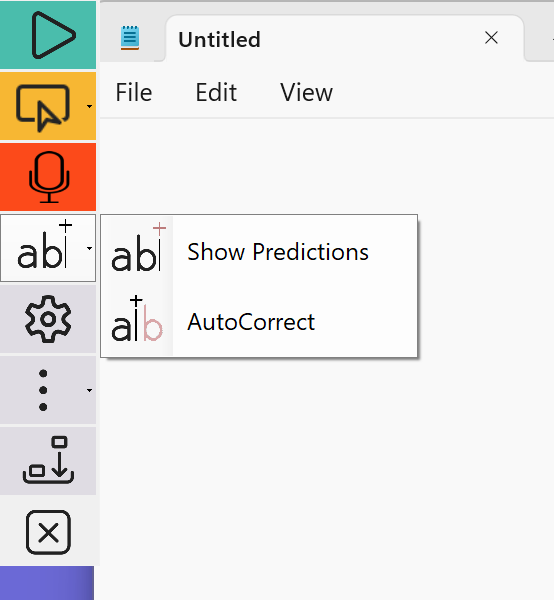
The screenshot shows the Show Predictions button. This can be clicked with the mouse and turned on or off. The second button turns on the spelling auto correction for when typing.
Video
https://youtube.com/embed/yURp2PkQIeg?showinfo=0&rel=0