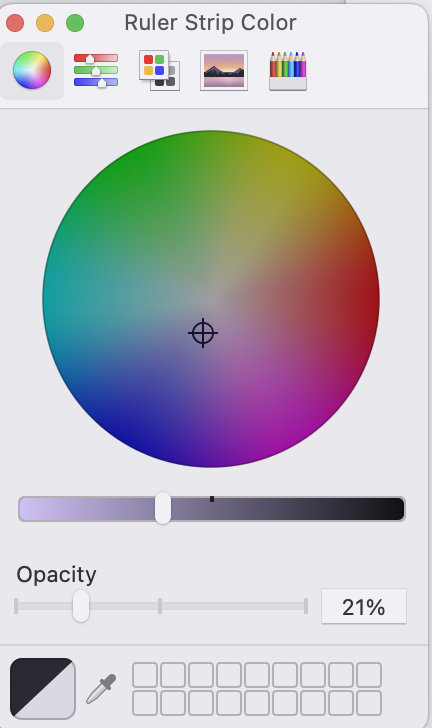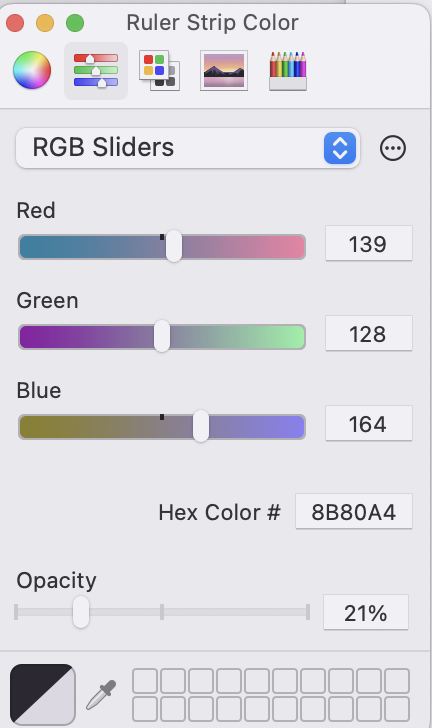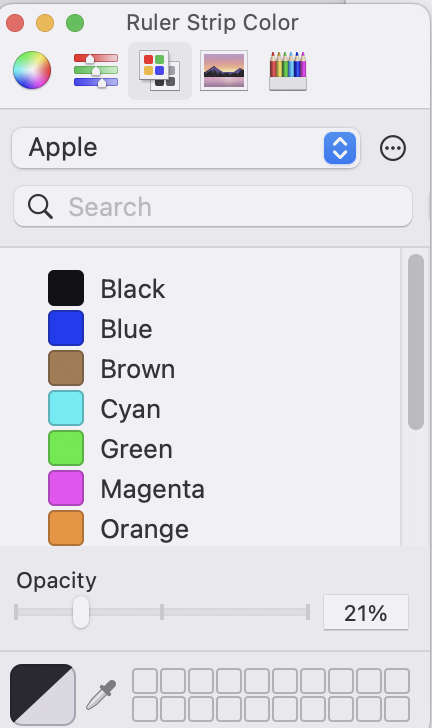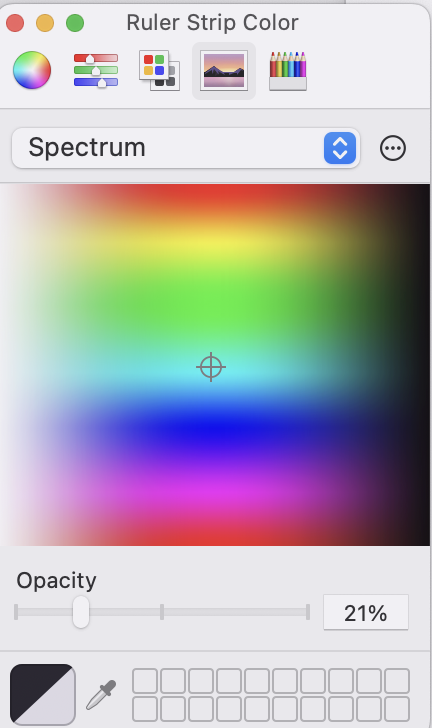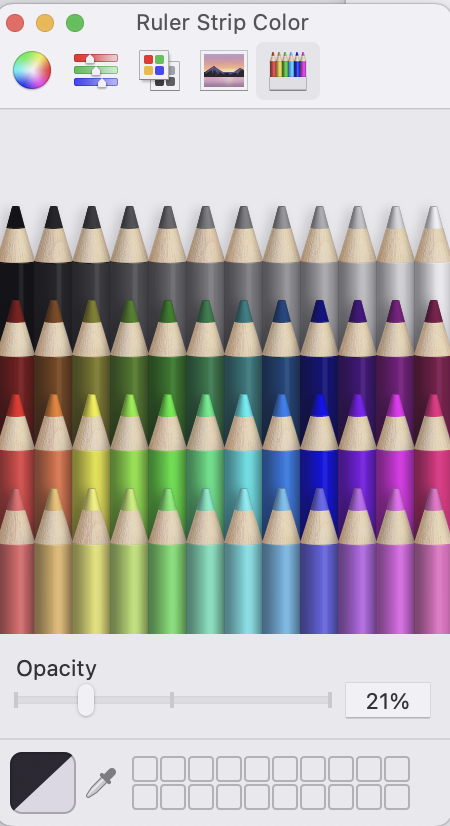![]() Set Ruler Tint
Set Ruler Tint
You can change the colour or tint within the ruler by clicking the colour icon . A tint is a softened lighter version of a pure colour. Clicking the icon shown below will reveal the colour change options, presenting the different ways to choose a colour. This includes the ability to input custom colour settings.
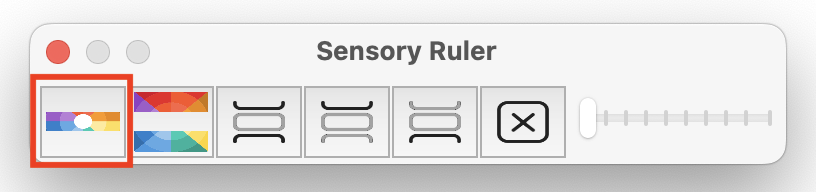
Here are the 5 choices for setting the ruler strip colour and tint. The opacity level can be varied also with the slider in each. Opacity level indicates how much light comes through the colour.