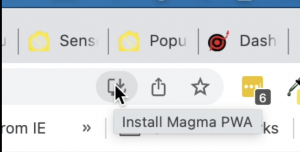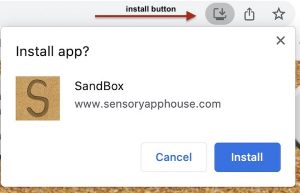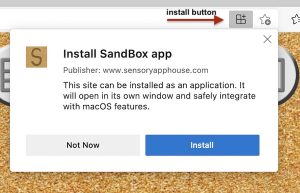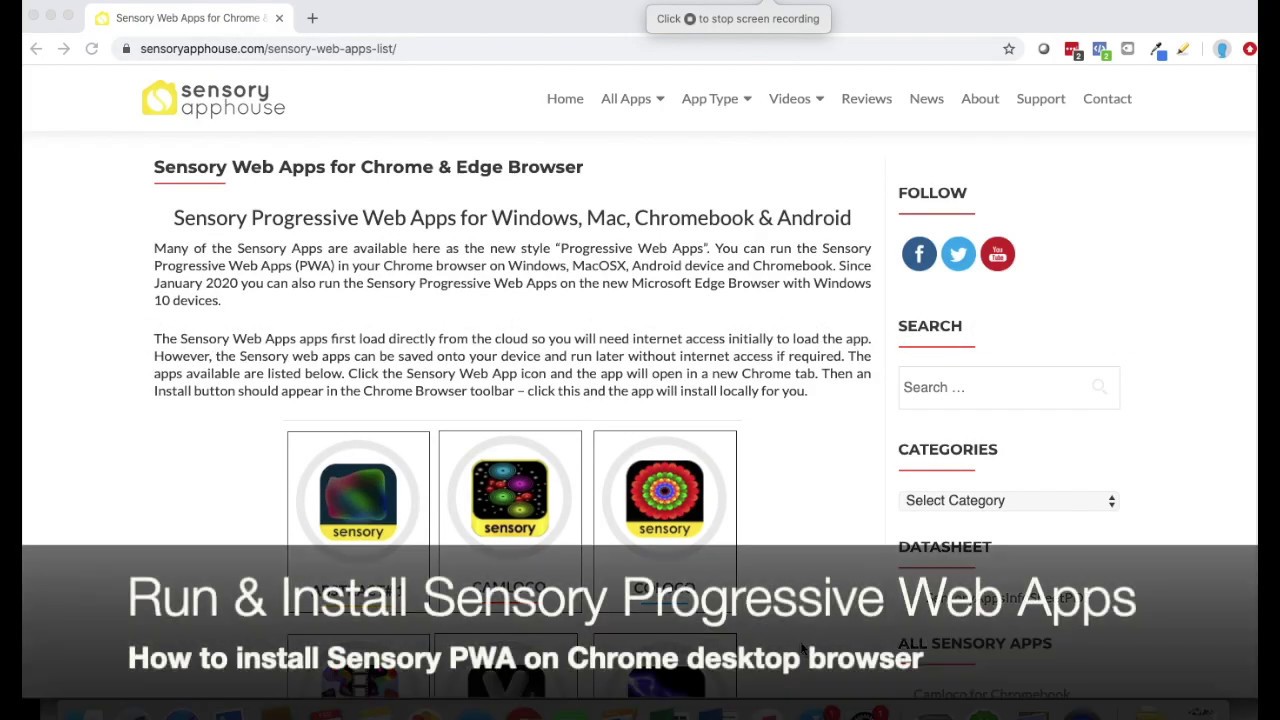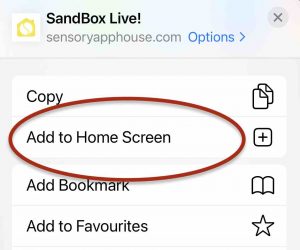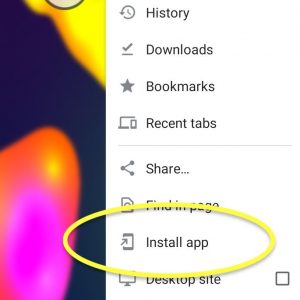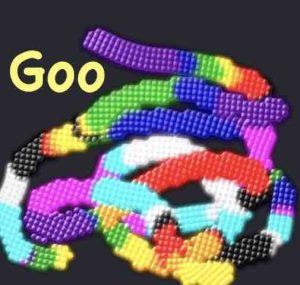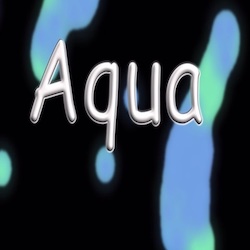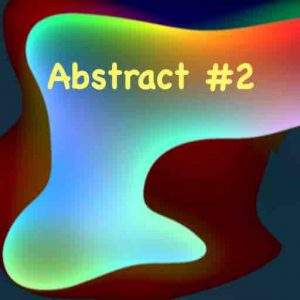Sensory AiR is a simple calming and relaxation display app for people of ALL ages
Click or tap the button and the app will launch filling the screen or window.

If the app fills the window, maximise the window to full screen and the app will run as full screen.
Press ESC key or click/tap the X button to close the app.
How to Use
Click to start the app. The camera view will show on the screen, and effects will be layered over. Change the colours and styles of effects using the 4 buttons. If you have a keyboard, 1,2,3,4, Space Bar and Enter Key will control the colours and styles. Press 5 to hide the onscreen buttons. Press 6 to turn off the camera input, to just show the visual effects on screen.