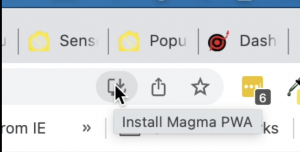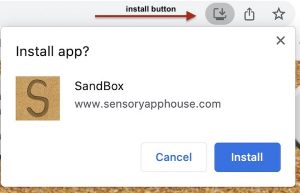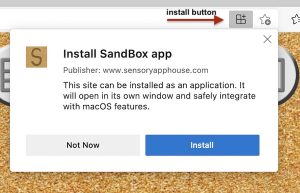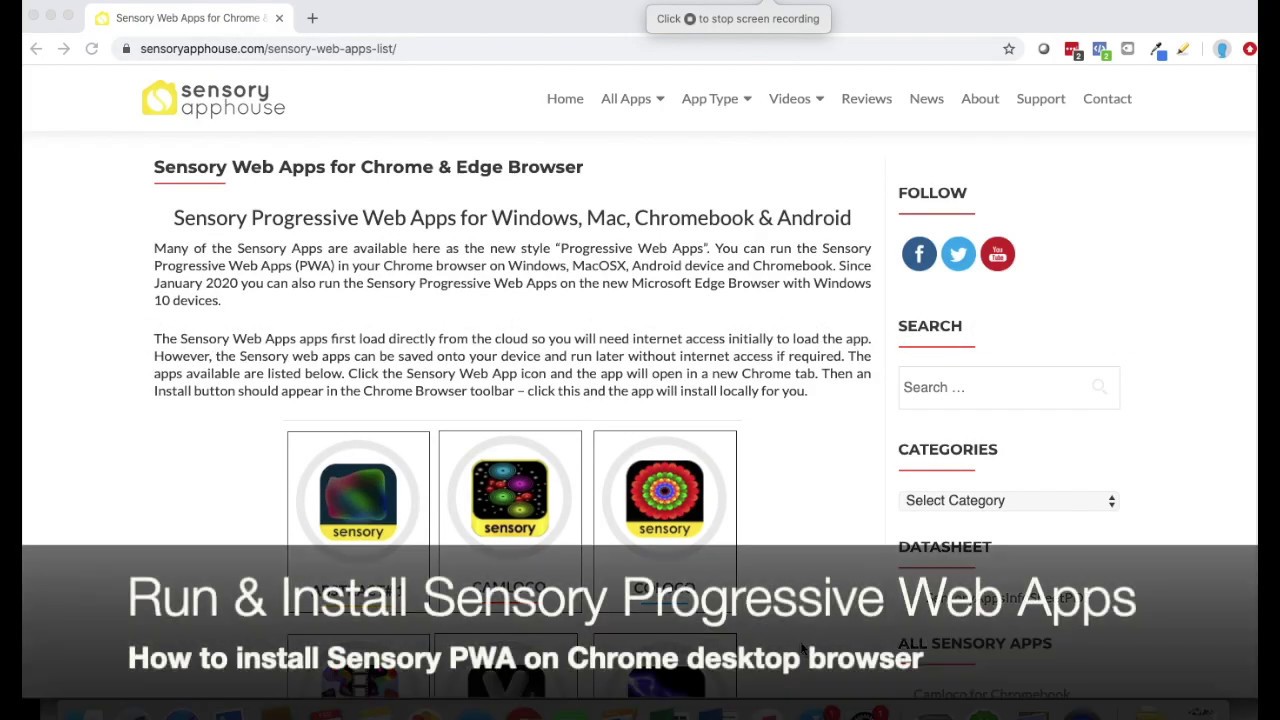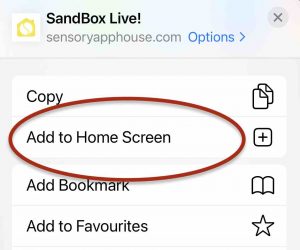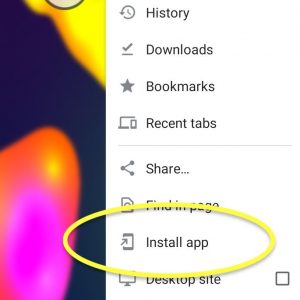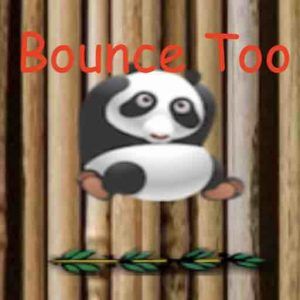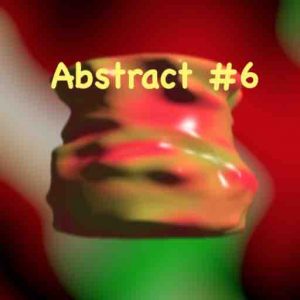Switch Bounce is a switch accessible fun activity. Bounce the frog across the pond or the monkey through the trees. Each path is different on every run through, and a nice round of applause at the end. This is a fun activity for early learners and others who may struggle with more complex games or activities.
Click or tap the button and the app will launch filling the screen or window.![]()
![]()
If the app fills the window, maximise the window to full screen and the app will run as full screen.
Press ESC key or click/tap the X button to close the app.
How to Use
Choose from 1 on the 4 bounce activities. The game will start and the character will bounce up (or down). Pressing the switch, tapping the screen, pressing A on XBox controller, using keys 1,2,3,4 Left/Right arrows, Space bar will move the character left or right to land on the pathway. Applause for completion and go again!
You can use a wide range of access switches and also the Microsoft Adaptive Controller/XBox controller, on most devices and computers. Switch Bounce also responds to screen tap, mouse pointer device as well as external keyboard control (space, enter, 1, 2).