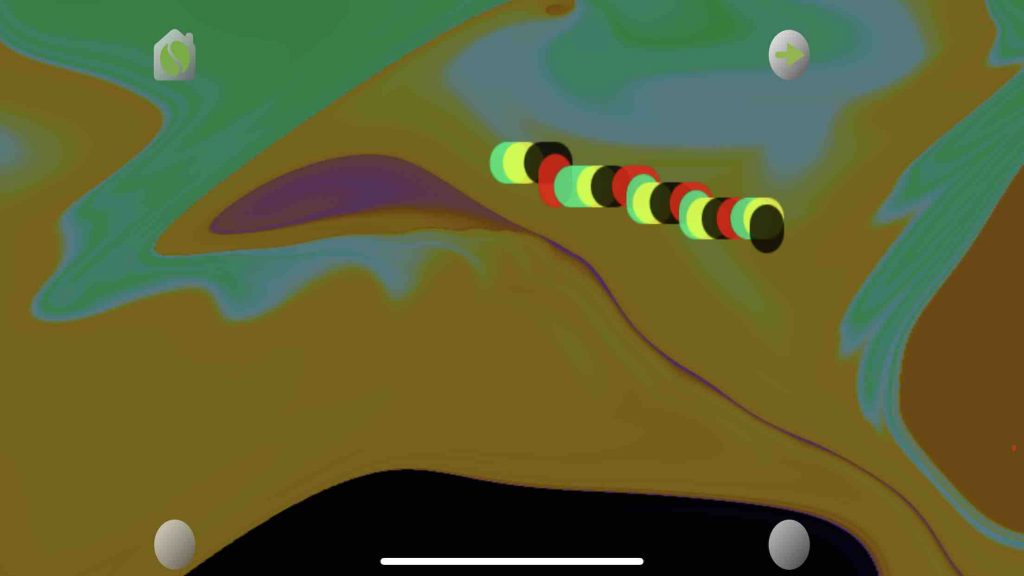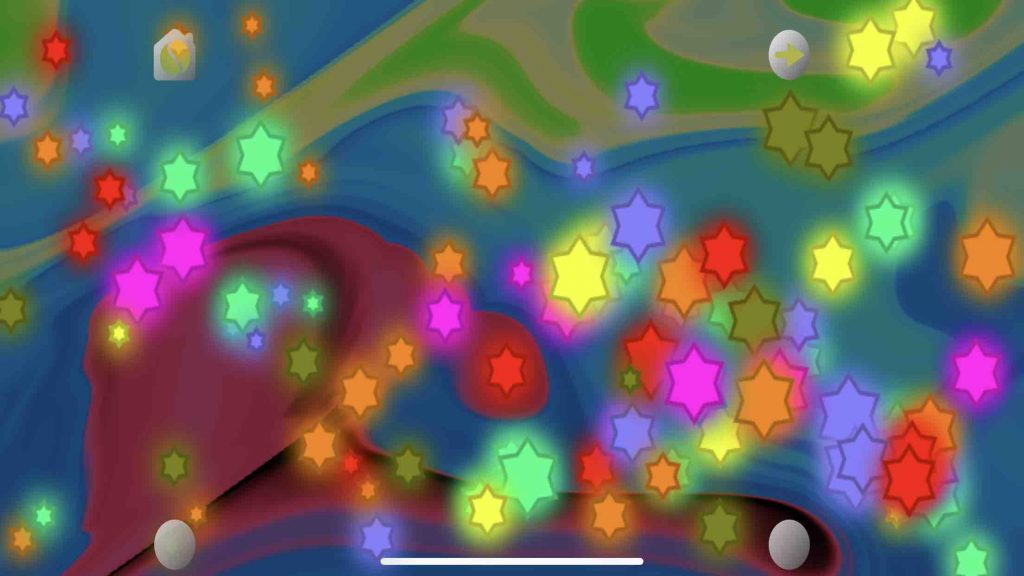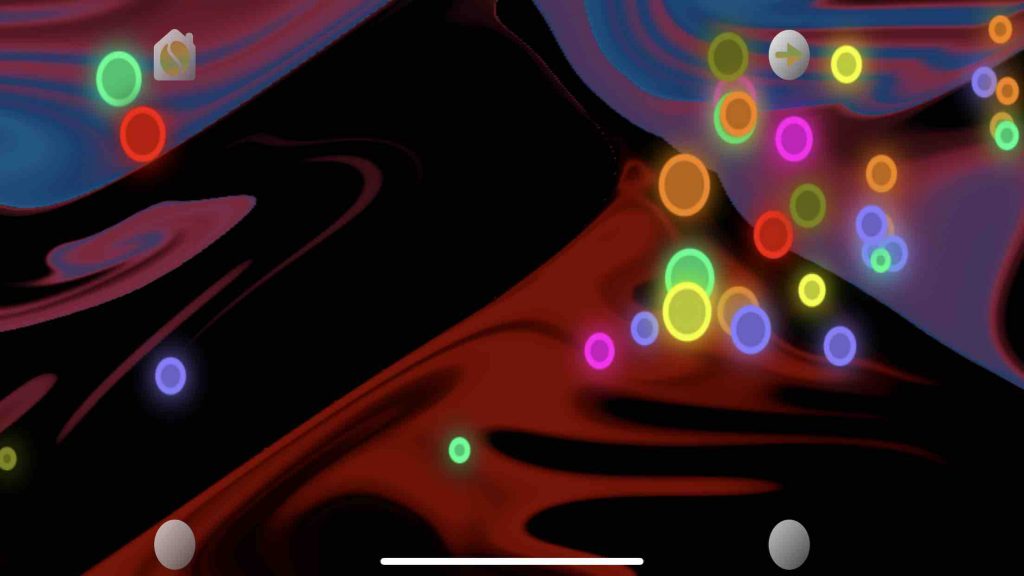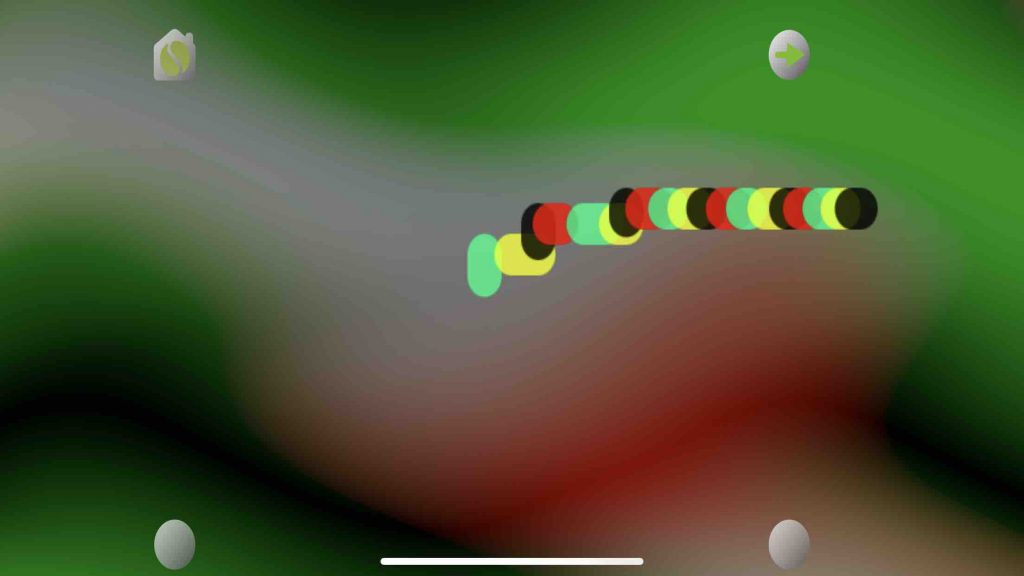A fun app for young learners. As the Simply Touch name suggests, by tapping a touch screen or moving the mouse – shapes will follow your movement around the screen. Change shapes, make the sparkling effects and bubbles follow the touch. 16 different effects give variety for a short fun experience. Simply Touch also has an optional sound input, that will softly change the background colors and effects as the sound or voice input changes. Choose the type of effect on the top row, then choose from the 4 on the second row to start.
The projection capabilities of the computer or tablet gives the option for sensory rooms and relaxing environments to run the apps on large screens.
Live Simply Touch Demo


Above is a live demo of the Simply Touch app.
Simply Touch (and all Sensory App House apps) do not contain advertising.
Simply Touch is available for school site licensing.
Get Simply Touch
Preview Video

Switch Access and Adaptive XBox Controller
Simply Touch can be controlled with a mouse, touch screen , XBox controller (device dependent) and the Microsoft Adaptive controller. With the Microsoft Adaptive controller and XBox controller, the Dpad allows you to select the shapes. A, B , X & Y buttons change background effects and move to next touch effects. If you have an external joystick this can also control and lead the shape movement.
Read more about the Bluetooth switch access and the Microsoft Adaptive Controller here.
Contact us at [email protected] if you have any technical or licensing queries.