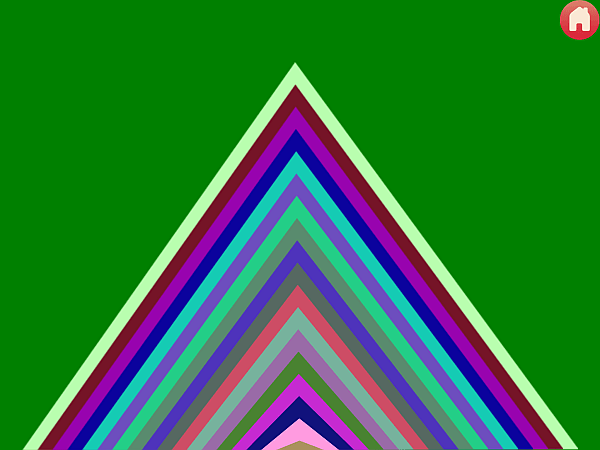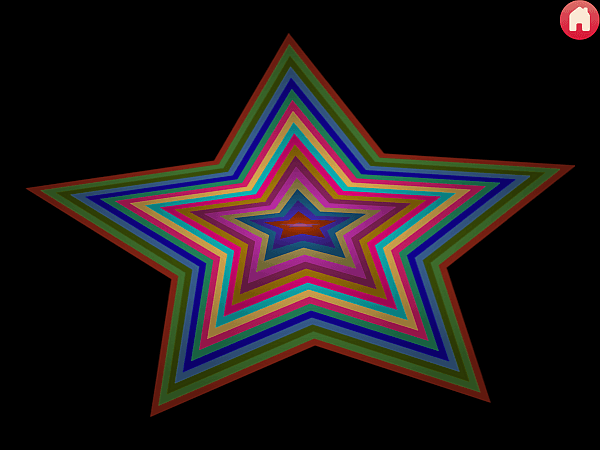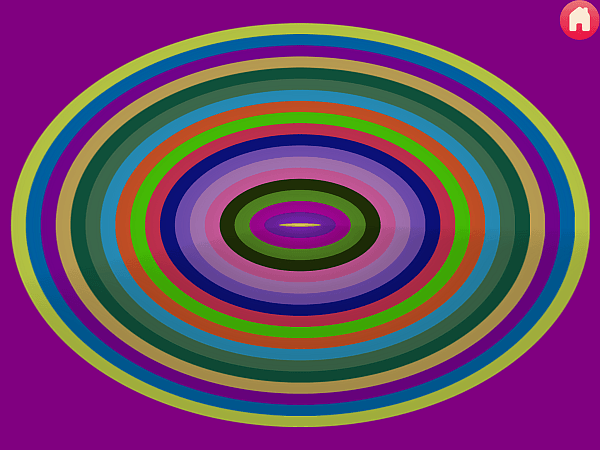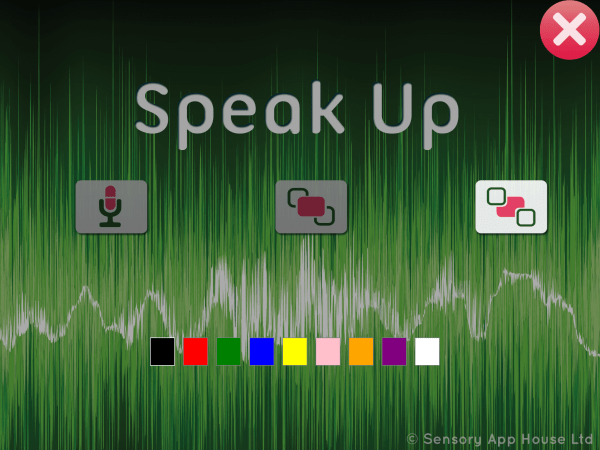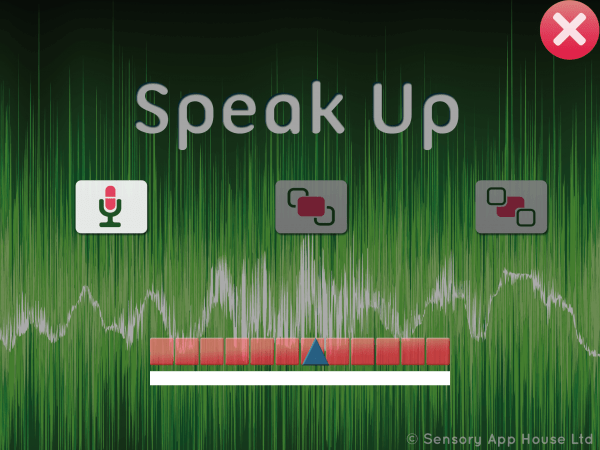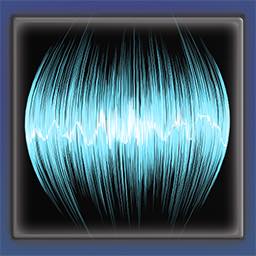Sensory Speak Up is a visually stimulating simple game style app that responds to sounds. Speak Up can be used to encourage children to vocalise and make sounds, either through the internal microphone or via and external microphone.
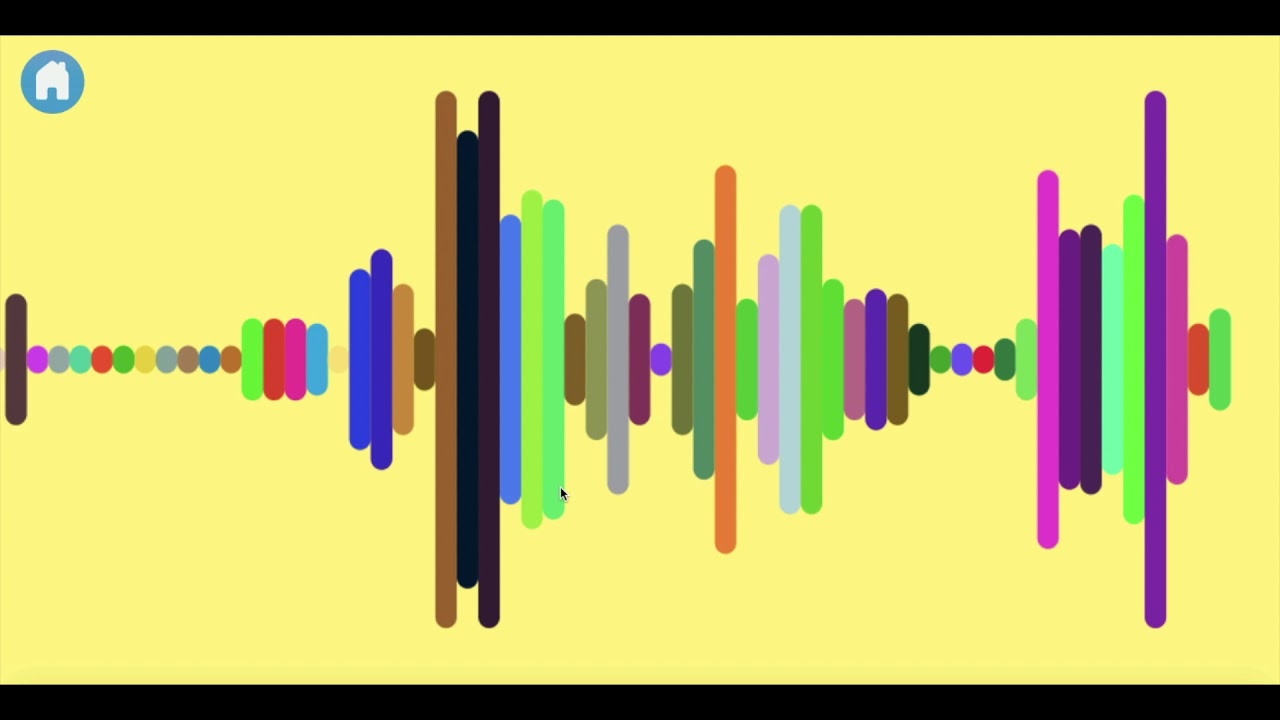
Designed to assist with speech therapy, the louder the voice sound, the bigger the shape or pattern becomes. Different activities either give a gross display of the volume or a short trail of volumes. The colours of the display can be set as well as the sound threshold for a visual response.
Get Sensory SpeakUp
Sensory SpeakUp (and all Sensory App House apps) do not contain advertising.
It is possible to license the Sensory Web Apps to run from your own servers. Please contact us at [email protected] if you would like to license the web apps for use on your network or in your application.
Technical Support
Speak Up doesn’t respond to my voice
In this situation there are two things to check:
- Check in the privacy settings of your device, to ensure microphone audio is enabled. This will enable Speak Up to access the microphone.
- Check the microphone sensitivity slider within Speak Up. Open Speak Up, tap on the Settings button (the cog icon in the top left) and check the microphone sensitivity slider isn’t all the way to the right hand side.
Contact us at [email protected] if you have any technical or licensing queries.