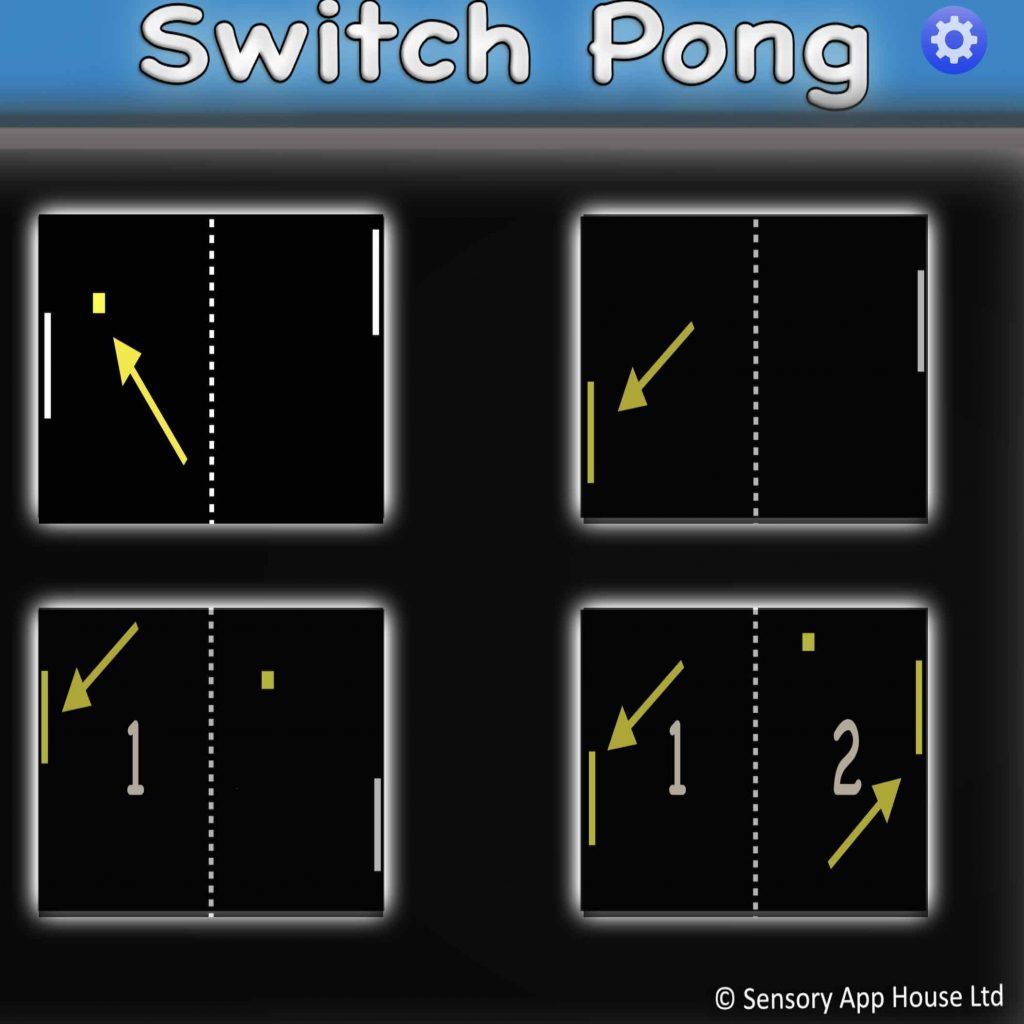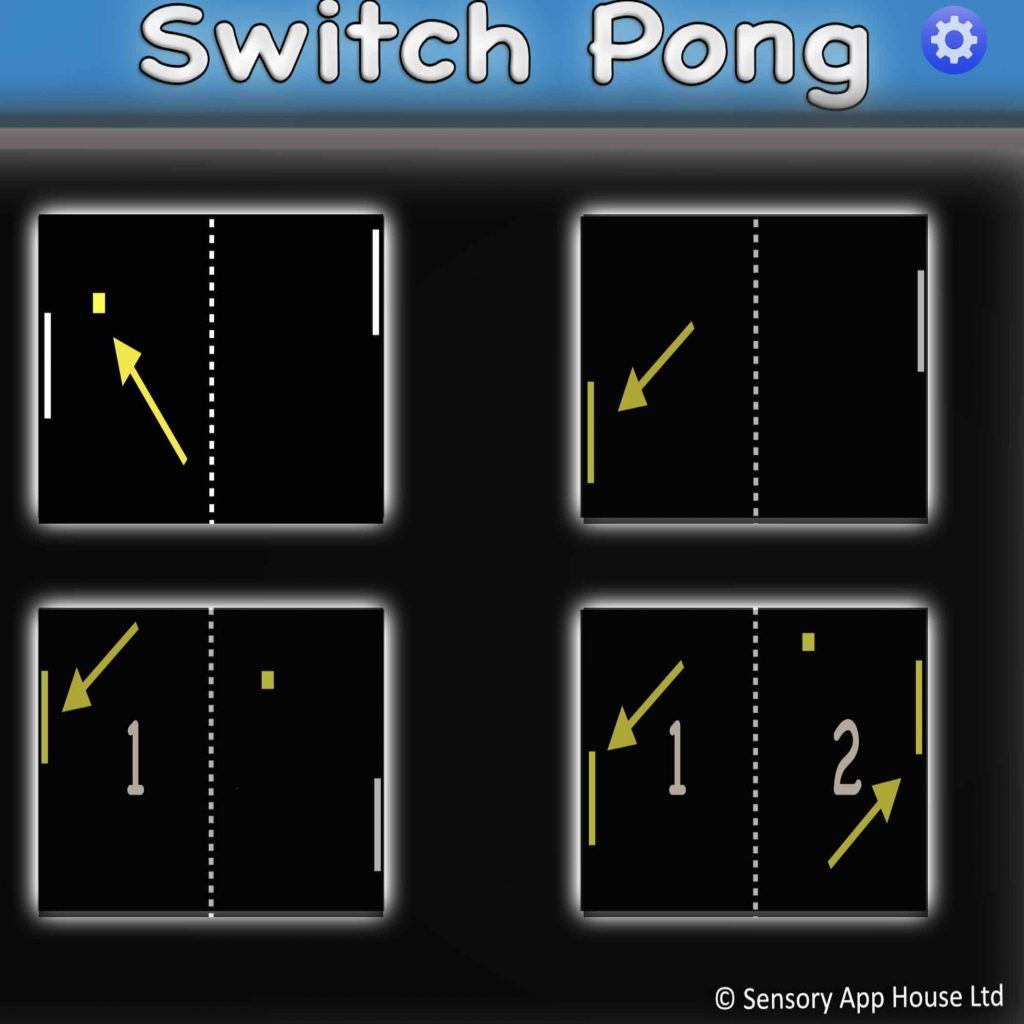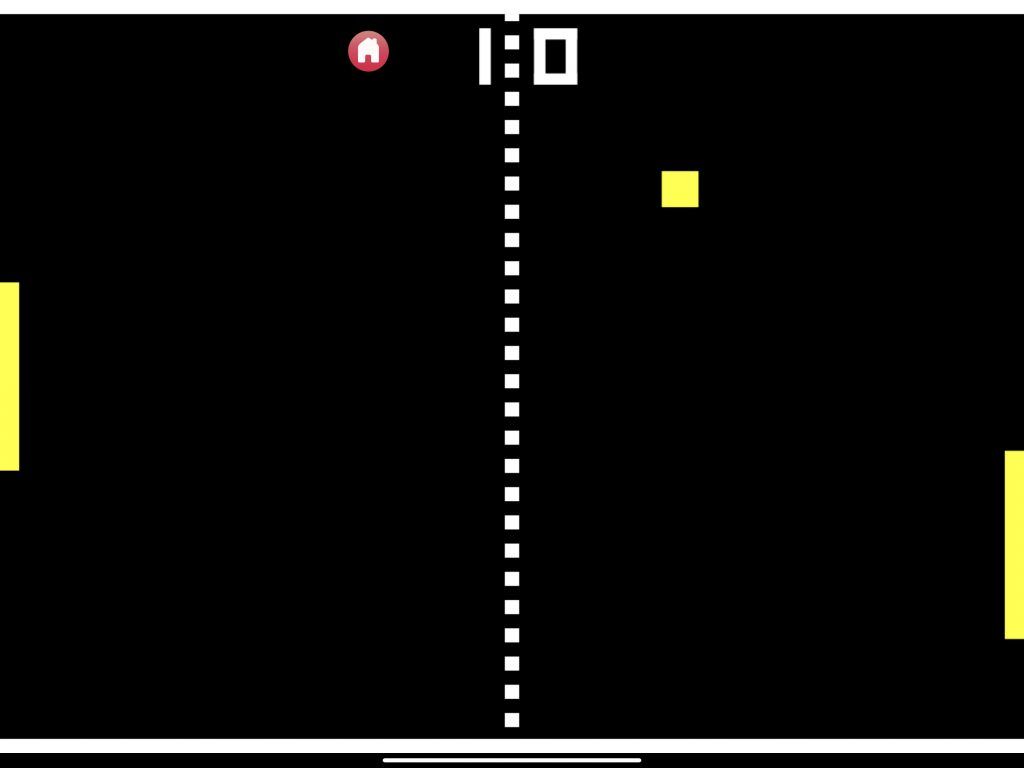Sensory App House have just released 4 new switch accessible games. Switch Pong is a switch accessible version of the classic table tennis, ping pong, paddle, tennis ball game. Switch Pong allows the game to be controlled by touch/tap, pointing device, bluetooth access switches, external bluetooth keyboard, Microsoft Adaptive Controller or XBox Controller.
This app can also be controlled using devices such as the AbleNet Blue2 MFI bluetooth switch or RJ Cooper bluetooth small switches (more options are available).
There is a demo mode, a bat practice mode, single player and double player options. There are settings to control the bat size, ball size and ball speed – you can also turn on or off the ping sounds!
Also released are Switch Flip – a trampolining challenge, Switch Bounce and Switch Dodger. These are fun activities for early learners and others who may struggle with more complex games. There are more to follow and each one has a live demo. Tryout Pong below – using the space bar or tap to move the paddle!
Switch Pong Live Demo
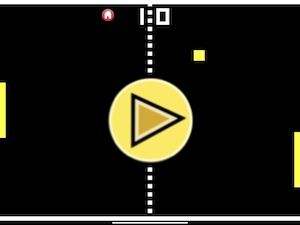
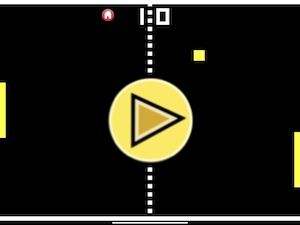
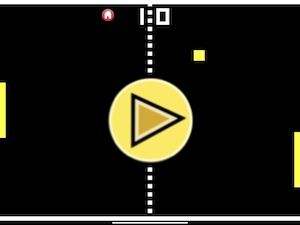
Get Switch Pong
Preview Video

Switch Access, Adaptive XBox Controller and Settings
The Switch Pong, Flip, Bounce and Dodger can be directly controlled by an external keyboard and external bluetooth access switches, as well as by mouse/pointing device, XBox Controller, Microsoft Adaptive controller.
Switch Pong has modes to support a learner developing single and double access switch use. You can use a wide range of access switches and also the Microsoft Adaptive Controller/XBox controller, on most devices and computers. Switch Pong also responds to screen tap, mouse pointer device as well as external keyboard control (space, enter, 1, 2).
Also released are Switch Flip, Switch Bounce and Switch Dodger – check the live demos to get a feel for each game, using the space bar or screen tap to play the demo.